Earn STAR$® instantly with ShopBack Pay!

Earn STAR$® instantly with ShopBack Pay!
Simply link your CapitaStar account with ShopBack and STAR$® rewards will be credited to your CapitaStar account automatically when you pay with ShopBack Pay across CapitaLand Malls.
Terms and Conditions apply.
Here's how to link your CapitaStar account with ShopBack:

Not a CapitaStar member yet?

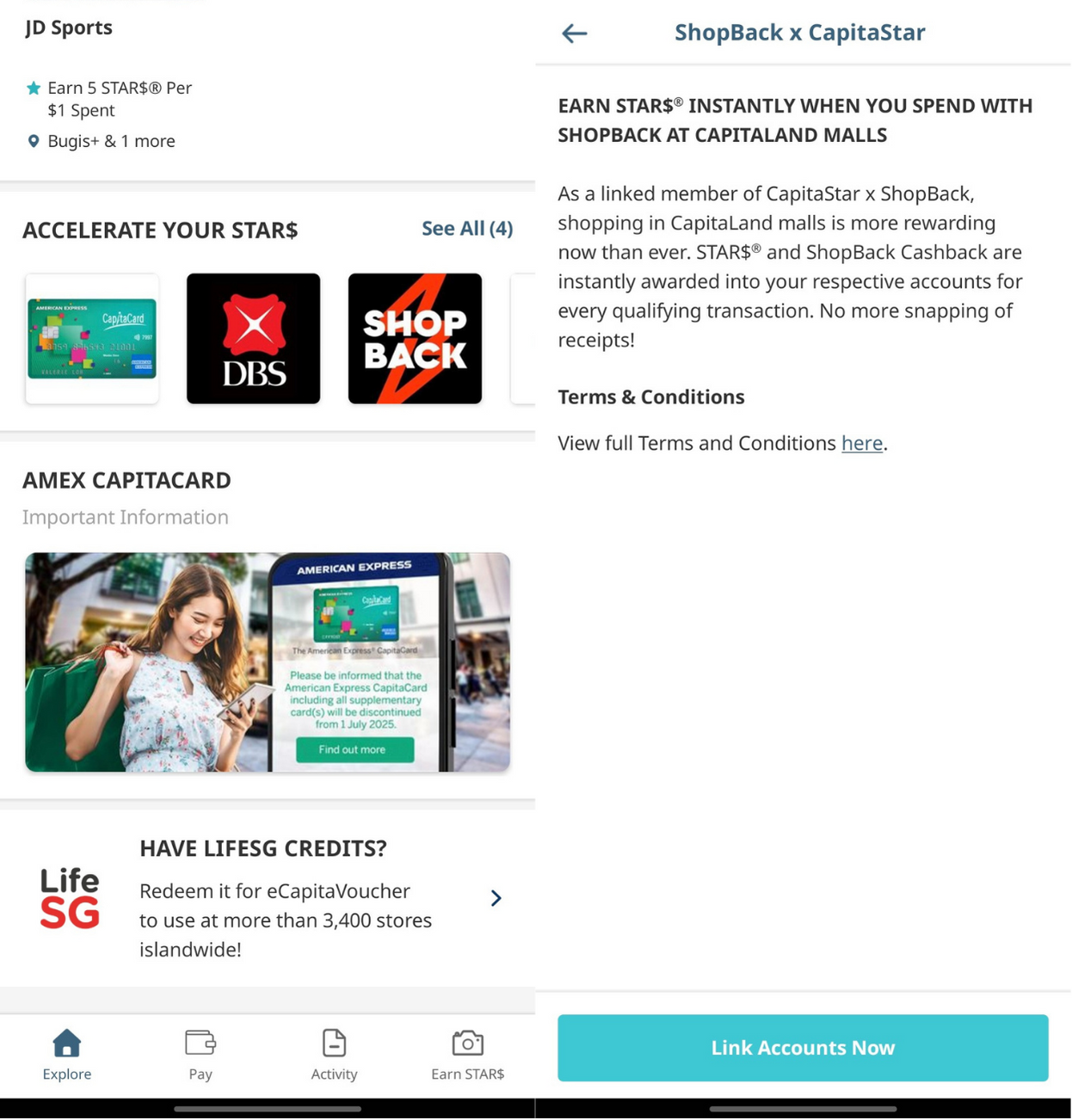

*Minimum $20 spend in a single receipt via ShopBack Pay or PayLater. Terms and Conditions apply.
1. On the home screen of your CapitaStar app, select the ‘Profile’ icon on the top left and tap on your name. You will see your CapitaStar Member ID and select 'Copy'.
2. Go to your ShopBack app and select the ‘Nearby’ icon on the home screen. Select the 'CapitaStar' icon, followed by 'Link your ShopBack account with your CapitaStar app now'.
3. Select ‘Link CapitaStar Account’. Enter your CapitaStar member ID (press and hold to paste) and select ‘Complete’. Once your accounts have been linked, you will see ‘Successfully Enrolled’ on the page.
Spend with ShopBack Pay at participating properties and stores to earn STAR$® instantly!
1. Open your CapitaStar app.
2. On the home screen, select the 'Profile' icon on the top left.
3. Tap on your name and you will see your CapitaStar Member ID.
Every CapitaStar account can only be linked to a maximum of one (1) ShopBack account.
Download the CapitaStar app now on App Store or Google Play Store to kickstart your cashback journey!
Download the ShopBack app. Discover the best deals in Singapore and earn STAR$® instantly as you spend with ShopBack Pay at participating properties and stores today.
Please ensure that your CapitaStar member ID is entered correctly into your ShopBack app before trying to link both accounts again. For further assistance, please reach out to our friendly assistant Casey on the bottom right corner of the page.

Step 1: On the home screen of your ShopBack app, select ‘Nearby’, followed by the 'CapitaStar' icon.
Step 2: Click on your linked membership ID number to go to the ‘Manage Memberships' page. Click on the trash can icon.

Step 3: Click on ‘Unlink’. That’s it! Your CapitaStar account is now unlinked from ShopBack.
Once your CapitaStar account is successfully linked with ShopBack, STAR$® will be awarded instantly when you spend with Shopback Pay at participating properties and stores (i.e. no more snapping of receipts required to earn STAR$®).
Purchases using ShopBack Pay (minimum spend of S$20 in a single receipt) at participating properties and stores are eligible for instant STAR$® awarding. ShopBack payment methods other than ShopBack Pay are currently not eligible for instant STAR$® awarding.
For all other payment methods, you can snap your receipts (minimum spend of S$20) from participating retailers using the CapitaStar app to earn STAR$®.
Ensure that your CapitaStar account is successfully linked with ShopBack before making a purchase with ShopBack Pay at participating properties and stores.
Earning of STAR$® with ShopBack Pay is only valid for purchases S$20 and above in a single receipt, at participating properties and stores.
For purchases made using ShopBack Pay at participating properties and stores, the minimum spend required to earn STAR$® is S$20 in a single receipt. Transactions below S$20 will not be eligible to earn STAR$®.
STAR$® will be awarded when purchases are made at participating properties and stores with ShopBack Pay, with a minimum spend of S$20 in a single receipt.
The participating properties are Aperia, Bedok Mall, Bugis+, Bugis Junction, Bukit Panjang Plaza, Changi City Point, Clarke Quay, Funan, IMM, Junction 8, Kallang Wave Mall, Lot One Shoppers’ Mall, Plaza Singapura/The Atrium@Orchard, Raffles City Singapore, SengKang Grand Mall, SingPost Centre, Tampines Mall and Westgate.
The participating retailers are retailers which accept ShopBack Pay, located in the aforementioned participating properties.
Members who have successfully linked their CapitaStar account with ShopBack will no longer need to snap the receipts via CapitaStar app. The STAR$® earned will be credited to your CapitaStar account automatically.
STAR$® issuance is based on the nett amount paid via ShopBack Pay. The nett amount is calculated after deducting payments made with eCapitaVoucher/in-store promotions or any other rebates.
Do note that the existing programme daily cap of 5,000 STAR$® earnings still applies.
For the awarding of 5 STAR$® for every Dollar spent (1 STAR$® for supermarkets & food courts), there is a 5,000 STAR$® daily cap for CapitaStar members. Raffles Prestige Members can earn up to 30,000 STAR$® in a single day.
To ensure instant awarding of STAR$®, do ensure that your CapitaStar account is successfully linked with ShopBack. You may verify the successful linkage through your ShopBack App.
However, if STAR$® has not been awarded after an hour, please reach out to our friendly assistant Casey on the bottom right corner of the page.
Please reach out to our friendly assistant Casey on the bottom right corner of the page.
For other payment modes, you can snap your receipts (minimum spend of S$20) from participating outlets using the CapitaStar app to earn STAR$®.
For more information, please click here.
Terms & Conditions
Earn instant STAR$® when you pay with ShopBack Pay at participating properties and stores!
1. This Promotion is available from 24 February 2023 onwards.
2. Each member will be awarded up to 5 STAR$® for every S$1 spent when they make an eligible transaction via ShopBack Pay at participating properties and stores, with a minimum spend of S$20 in a single receipt. For more T&Cs and information about CapitaStar Programme, please visit: https://www.capitastar.com/sg/en/capitastar-app/faq.html
3. The participating properties in the Instant STAR$® Promotion are Aperia, Bedok Mall, Bugis+, Bugis Junction, Bukit Panjang Plaza, Changi City Point, Clarke Quay, Funan, IMM, Junction 8, Kallang Wave Mall, Lot One Shoppers’ Mall, Plaza Singapura/The Atrium@Orchard, Raffles City Singapore, SengKang Grand Mall, SingPost Centre, Tampines Mall and Westgate.
4. The Instant STAR$® promotion is valid for transactions completed within participating properties and stores, while stocks last. CapitaStar programme rules apply, unless otherwise stated. STAR$® issuance is based on the nett amount paid using ShopBack Pay, and the qualifying amount shall exclude payment made by CapitaVoucher/eCapitaVoucher or any other promotions, unless otherwise stated.
5. To be eligible, a shopper must:
a. Be a CapitaStar members (aged 16 years and above) and ShopBack account holder at the point of joining the Promotion AND
b. Have successfully linked their CapitaStar account with ShopBack prior to payment at participating properties and stores AND
c. Spend using ShopBack Pay.
6. The STAR$® will be awarded into member's CapitaStar account.
7. By participating in this Promotion, you agree to be bound by all terms and conditions of the CapitaStar Programme.
8. In the event of dispute, Management’s decision shall be final and no correspondence will be entertained.
9. CapitaStar and ShopBack Management reserve the right to amend or change these terms & conditions at any time without prior notice.
10. All information stated in this Promotion is correct as at the time of print and is subject to change without prior notice.

























.png)
/kv/CNY%20UE%20-%20Website%20Event%20Tile.jpg)
.png)
.png)
.png)
.png)
.PNG)
.png)

.png)








