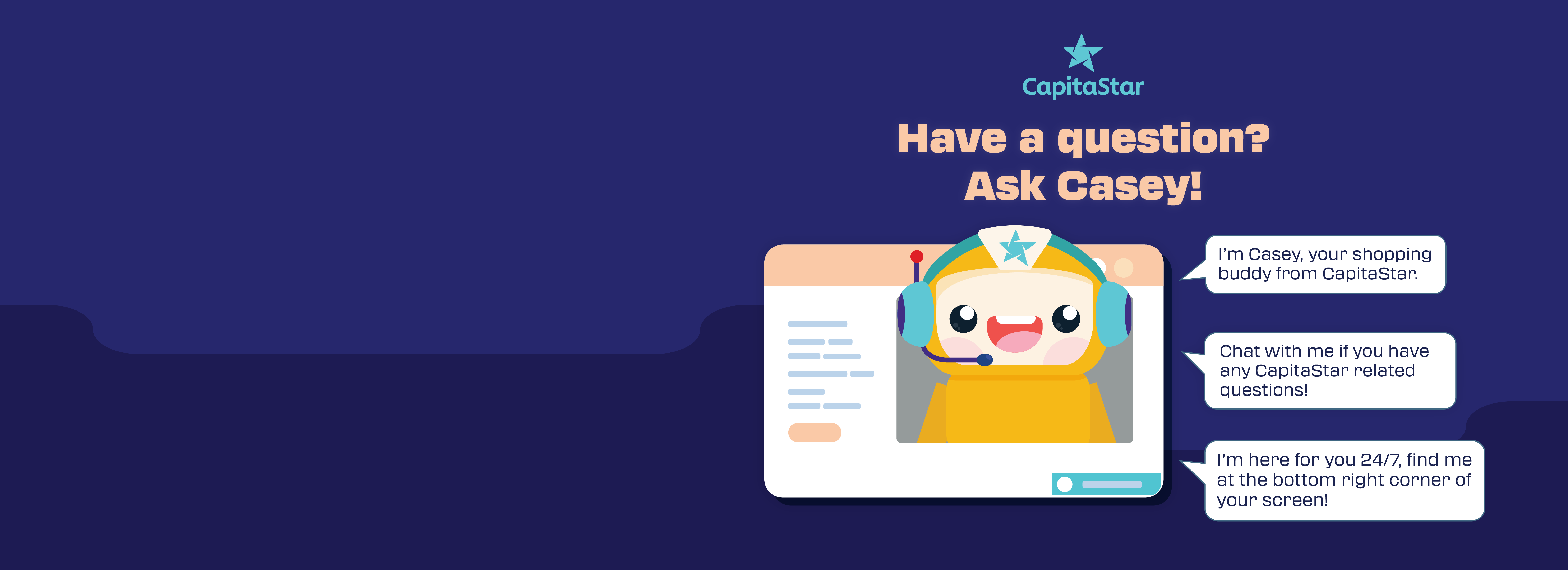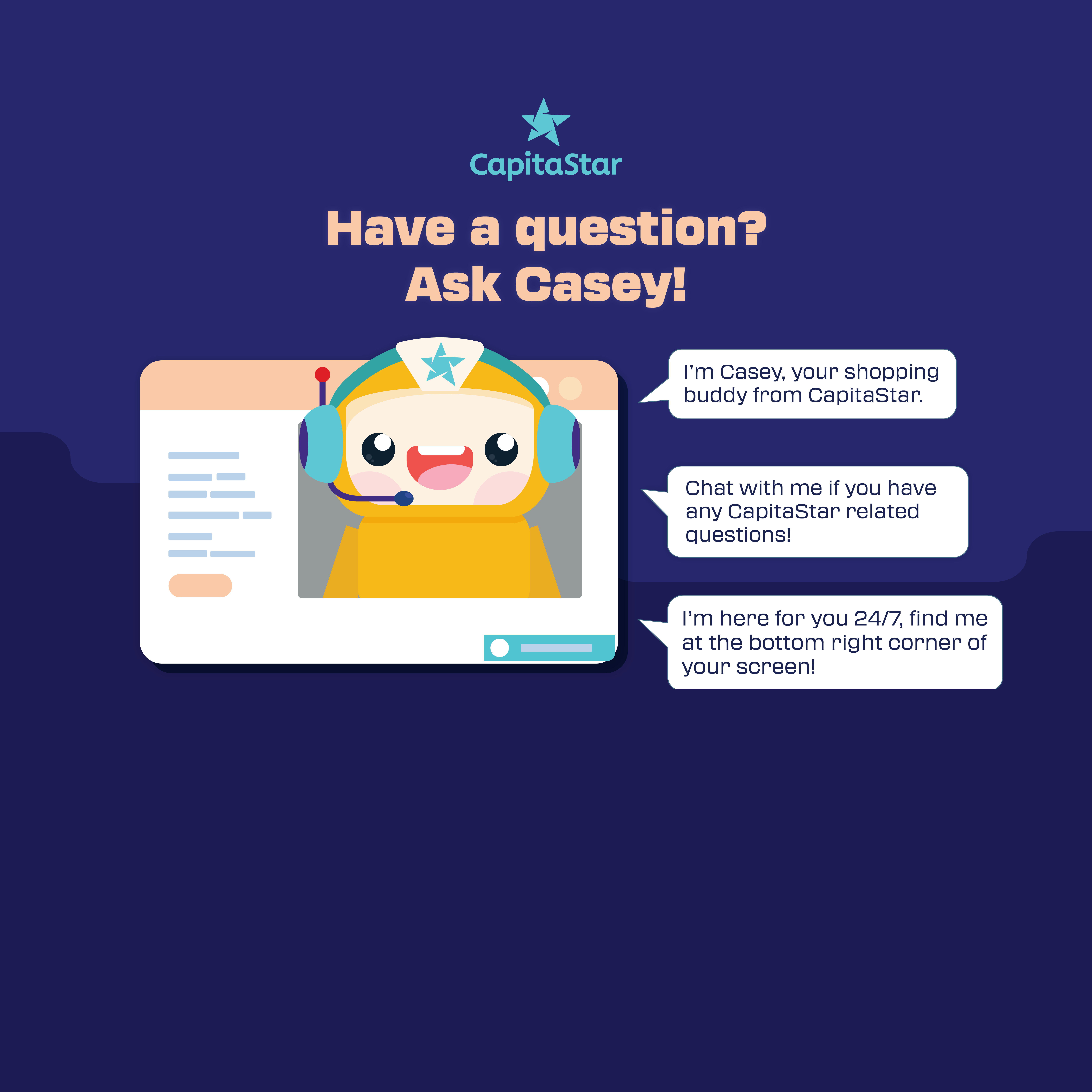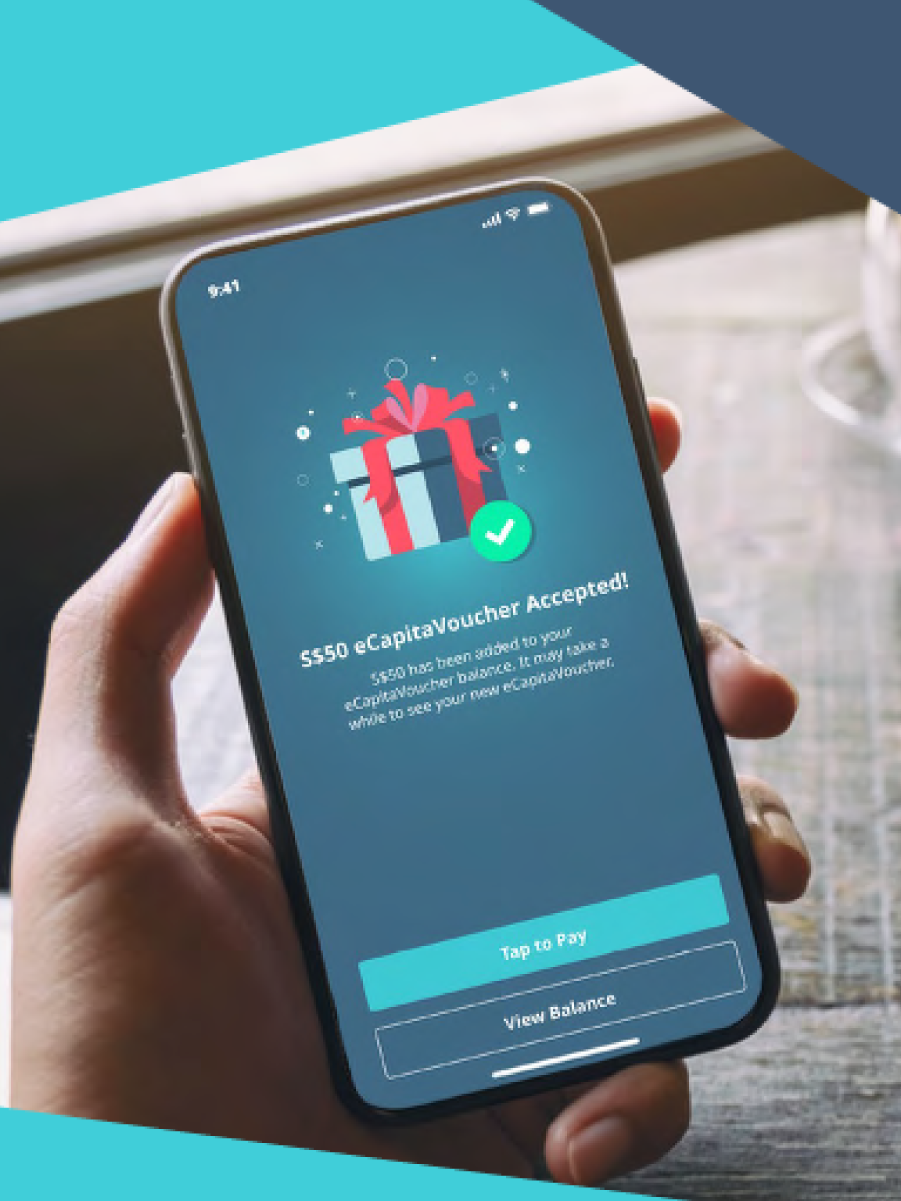Our Solutions
-
All

-
Investment

-
Shopping

-
Leasing

-
Lodging

-
Residential

CapitaLand Group
With a solid business ecosystem, we deliver long-term sustainable value to our stakeholders.
Singapore
English


Introducing a new seamless CapitaStar rewards experience as we go receiptless!
-
 Get up to $5 eCapitaVoucher when you link your Mastercard on the CapitaStar app today!Find Out More
Get up to $5 eCapitaVoucher when you link your Mastercard on the CapitaStar app today!Find Out More -
.png) Check out where you can earn your STARS® when vou shop and dine across our properties.Find out more
Check out where you can earn your STARS® when vou shop and dine across our properties.Find out more -
.png) Find out more about your CapitaStar member benefits!Find out more
Find out more about your CapitaStar member benefits!Find out more -
.png) Discover more about eCapitaVoucher – Your Perfect Gifting Solution.Find out more
Discover more about eCapitaVoucher – Your Perfect Gifting Solution.Find out more
.png)
Reach out to more than 1.7 million members with our digital marketing solutions.
.PNG)
Explore partnership and collaboration opportunities with CapitaStar.
-
%20x%20267(h).png) Dive into the ultimate summer escape at CapitaLand malls with ShopBack from now till 30 Jun 2025!Find out more
Dive into the ultimate summer escape at CapitaLand malls with ShopBack from now till 30 Jun 2025!Find out more -
.png) Convert your UNI$ to eCapitaVoucher to offset your purchases at participating stores!Find out more
Convert your UNI$ to eCapitaVoucher to offset your purchases at participating stores!Find out more
-
Promotions
-
Our Solutions
Advertise with CapitaStar.png) Find Out More
Find Out MoreReach out to more than 1.7 million members with our digital marketing solutions.
For Your Business Needs -
Our Partners
Be Our Partner.PNG) Contact Us Today
Contact Us TodayExplore partnership and collaboration opportunities with CapitaStar.
Featured Partner Campaigns-
%20x%20267(h).png) Dive into the ultimate summer escape at CapitaLand malls with ShopBack from now till 30 Jun 2025!Find out more
Dive into the ultimate summer escape at CapitaLand malls with ShopBack from now till 30 Jun 2025!Find out more -
.png) Convert your UNI$ to eCapitaVoucher to offset your purchases at participating stores!Find out more
Convert your UNI$ to eCapitaVoucher to offset your purchases at participating stores!Find out more
-
-
Help Centre
-
CapitaLand Group
Our BusinessesMore From CapitaLand -
Explore By Interest
-
All

-
Investment

-
Shopping

-
Leasing

-
Lodging

-
Residential

CapitaLand Group
With a solid business ecosystem, we deliver long-term sustainable value to our stakeholders.
Explore CapitaLandExplore now →Fee Income-related BusinessesExplore now →The Ascott Limited -
Singapore
English
-
All

-
Investment

-
Shopping

-
Leasing

-
Lodging

-
Residential

CapitaLand Group
With a solid business ecosystem, we deliver long-term sustainable value to our stakeholders.
Singapore
English


Introducing a new seamless CapitaStar rewards experience as we go receiptless!
-
 Get up to $5 eCapitaVoucher when you link your Mastercard on the CapitaStar app today!Find Out More
Get up to $5 eCapitaVoucher when you link your Mastercard on the CapitaStar app today!Find Out More -
.png) Check out where you can earn your STARS® when vou shop and dine across our properties.Find out more
Check out where you can earn your STARS® when vou shop and dine across our properties.Find out more -
.png) Find out more about your CapitaStar member benefits!Find out more
Find out more about your CapitaStar member benefits!Find out more -
.png) Discover more about eCapitaVoucher – Your Perfect Gifting Solution.Find out more
Discover more about eCapitaVoucher – Your Perfect Gifting Solution.Find out more
.png)
Reach out to more than 1.7 million members with our digital marketing solutions.
.PNG)
Explore partnership and collaboration opportunities with CapitaStar.
-
%20x%20267(h).png) Dive into the ultimate summer escape at CapitaLand malls with ShopBack from now till 30 Jun 2025!Find out more
Dive into the ultimate summer escape at CapitaLand malls with ShopBack from now till 30 Jun 2025!Find out more -
.png) Convert your UNI$ to eCapitaVoucher to offset your purchases at participating stores!Find out more
Convert your UNI$ to eCapitaVoucher to offset your purchases at participating stores!Find out more
-
Promotions
-
Our Solutions
Advertise with CapitaStar.png) Find Out More
Find Out MoreReach out to more than 1.7 million members with our digital marketing solutions.
For Your Business Needs -
Our Partners
Be Our Partner.PNG) Contact Us Today
Contact Us TodayExplore partnership and collaboration opportunities with CapitaStar.
Featured Partner Campaigns-
%20x%20267(h).png) Dive into the ultimate summer escape at CapitaLand malls with ShopBack from now till 30 Jun 2025!Find out more
Dive into the ultimate summer escape at CapitaLand malls with ShopBack from now till 30 Jun 2025!Find out more -
.png) Convert your UNI$ to eCapitaVoucher to offset your purchases at participating stores!Find out more
Convert your UNI$ to eCapitaVoucher to offset your purchases at participating stores!Find out more
-
-
Help Centre
-
CapitaLand Group
Our BusinessesMore From CapitaLand -
Explore By Interest
-
All

-
Investment

-
Shopping

-
Leasing

-
Lodging

-
Residential

CapitaLand Group
With a solid business ecosystem, we deliver long-term sustainable value to our stakeholders.
Explore CapitaLandExplore now →Fee Income-related BusinessesExplore now →The Ascott Limited -
Singapore
English



























.png)

_582x1200.png)
%20x%20582(h).png)
%20x%201080(h)%20Summer%20Escape_Generic.png)